
Banner image: @UbisoftSupport
After the release of Operation Dread Factor, some players have been experiencing crashes when trying to run Rainbow Six Siege. If that's your case, knowing you aren't the only one might make you feel better.
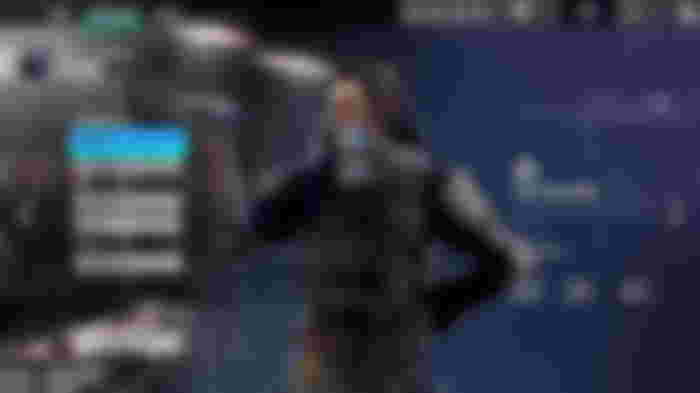
Operation Dread Factor introduces Fenrir to Rainbow Six Siege, a two-speed, two-health defender. He's the 68th operator introduced to the game.
Consulate's rework and the arrival of a new defensive gadget, the Observation Blocker, are some of the exciting features included in Rainbow Six Siege with the launch of Operation Dread Factor.
However, to enjoy the new season, players must first fix their crashing issues.
How to fix Rainbow Six Siege crash
In this article, we have gathered multiple solutions that may help you:
Check system compatibility

First, make sure that your computer is compatible with Rainbow Six Siege. Your game could be crashing because one of your computer's elements may not support it.
Ubisoft provides users with a list of minimum and recommended requirements to run Rainbow Six Siege successfully.
Updating Device Drivers
Outdated device drivers are one of the main reasons why Rainbow Six Siege players experience crashes. To fix this issue, you must follow these steps:
- Type "Device Manager" on your Windows Menu.
- Press on the first option.
- Check "Display Adapters".
- Right-click on your graphic card and press update driver.
This will potentially put an end to your Rainbow Six Siege crashing problem!
Background applications
Applications that run in the background may slow down Rainbow Six Siege to the point that it makes the game crash. You should check what applications are on while using Rainbow Six Siege.
To check what applications are running while playing Rainbow Six Siege, you must go to System Configuration and enable the Selective Startup. You also have to uncheck the Load startup items option.
Following the first step, you must go to the third tab called Services and press on Hide all Microsoft services. Click on Disable All, Apply, and OK.
Now, head to the fourth tab, Startup, and press Open Task Manager. Right-click on each application and press on Disable.
Ubisoft Support
Ubisoft Support is always there to give players a hand when issues keep happening, especially at the beginning of a new season.
Is Operation Dread Factor good?

Operation Dread Factor is a good season for Rainbow Six Siege. It includes important balance features, such as Grim's buff and Consulate's rework.
Fenrir's arrival is very exciting as well. His gadget is completely unique in Rainbow Six Siege, as he can activate and deactivate the traps as he pleases. Other trap operators like Kapkan or Ela can't do that.
The arrival of the Observation Blocker is another reason to get excited about Operation Dread Factor. Now, the attackers will have a tough time droning.
