
Rainbow Six Mobile released its Closed Beta 2.0 on June 6. Since then, many players around the world have been given the chance to have a sneak peek at the game.
Although it's exciting to try out Rainbow Six Mobile, we have to keep in mind that the game isn't finished yet. This means that players may experience multiple bugs and other kinds of complications.
Rainbow Six Mobile Closed Beta 2.0's most common bug has been Error 1102. So far, a lot of players have complained about it. But what's Error 1102?
Read more: Rainbow Six Mobile Closed Beta 2.0 arrives today - Here's everything you need to know
Rainbow Six Mobile - Error 1102
Error 1102 is a bug on Rainbow Six Mobile Closed Beta 2.0 that removes the players from the app. It often happens when the player is killed. Moreover, the process made during the match isn't saved, including missions, tickets, and more.
Unfortunately, it's not the only problem reported since the start of the Rainbow Six Mobile Closed Beta 2.0. Many players have experienced black screens, making it impossible to play the game.
How to fix Error 1102?
Fortunately, Rainbow Six Mobile has already announced a fix for Error 1102.
To fix Error 1102, you must first link your account to Ubisoft Connect. This is needed to save your progress.
After linking your account to Ubisoft Connect, you will have to delete the Rainbow Six Mobile app. Once you've done that, clear the Google Play Store cache and reboot your device.
Install Rainbow Six Mobile again and enjoy!
How to report a problem in Rainbow Six Mobile?
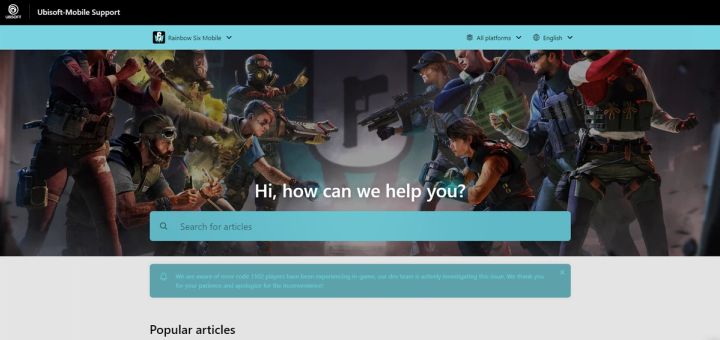
You can report a problem regarding Rainbow Six Mobile Closed Beta 2.0 on Ubisoft-Mobile Support. You can also look up for information to find quick fixes for any other possible bug you experience on Rainbow Six Mobile.
As of now, there's a message for all of the players regarding Error 1102 on Ubisoft-Mobile Support's website:
We are aware of error code 1102 players have been experiencing in-game, our dev team is actively investigating this issue. We thank you for your patience and apologize for the inconvenience!
As soon as Ubisoft finds a fix for Rainbow Six Mobile's Error 1102, we will let you know! Until then, make sure to check out SiegeGG for more information about Rainbow Six Siege and Rainbow Six Mobile!
